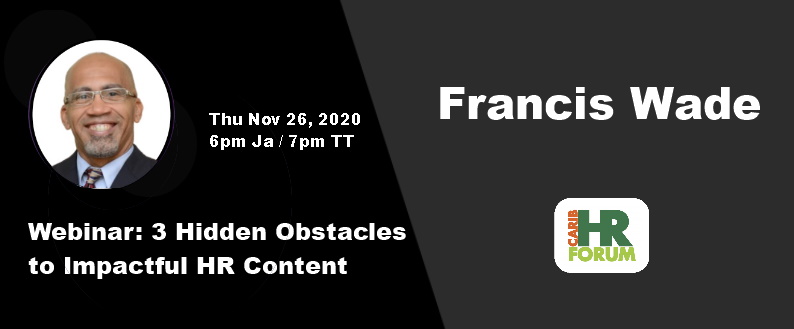What makes email the number one hated activity in corporate life? It may have little to do with the nuisance it has become, and everything to do with incomplete decisions we need to make daily.
Studies have shown that email consumes some 20% of each employee’s day. At the same time, 33% would rather clean a toilet than go through all their email. Why the aversion to a technology that’s supposed to help? Why do so many wish it would just go away?
It all comes down to friction.
Email delivers frictionless communication at scale. Today, there’s no need to use a typewriter, secretary, printer, phone or conference room to send a simple message to upwards of millions of people. As such, electronic messaging will never go away, even if it’s being slightly reshaped by apps like WhatsApp and Slack.
Its permanence and ubiquity mean that we must forever tolerate universal irritants like spam and irrelevant CC’s, but these aren’t the main reasons for all the hate. Instead, the problem we face is that of decision overwhelm.
To explain, let’s set aside messages from the non-essential newsletters, updates and birthday reminders you receive. By contrast, critical emails are ones you can’t delete with impunity: they require you to pause and think before answering.
The problem is that such messages come into our Inboxes at all times of the day, even while we are sleeping. We can’t control when people send them, so they arrive mixed in with the stuff that’s not essential. This makes it hard to focus.
However, you do have control over the following three actions. Mastering each of them can be transformational to the quality of your decision-making.
Action Mode #1 – Arbitrary Skimming and Scanning – Stop
While there are a few companies which require employees to scan their Inboxes every few minutes (thereby ruining their productivity) a clear best practice has emerged. In summary, it states one should never randomly “check” email i.e. skim. Instead, it should be a consciously scheduled activity.
What about emergencies? Savvy organizations train their staff to use other methods such as phone calls or texts for urgent communications.
The fact is, the habit of scanning email leaves you at the mercy of other people’s agendas. You end up playing electronic ping-pong, being your least effective.
The solution is to learn how to use the following two action modes for managing your incoming email.
Action Mode #2 – Light Triage – Start
Instead of skimming, you should create a handful of opportunities each day to organize incoming messages. In these triage sessions, you are rapidly dispatching messages to parts of your system (other than your Inbox) so that they can be dealt with later.
In this mode, you only offer short replies, if any at all. This isn’t the time for making decisions about the content of email messages. It’s the time for deciding which ones require actual thought and later consideration, then putting them in position, ready for the hard thinking they call for.
Action Mode #3 – Heavy Lifting – Start
These are longer periods of time devoted to making difficult decisions related to specific email messages. They need to be pre-scheduled and heavily guarded against distractions or external intrusions so that you can make quality commitments and deliver clear communications.
In essence, you are batching the hardest work you’ll do each day into a single time-slot reserved for your very best performance.
Unfortunately, most of us jump between these three Action Modes randomly when we open our Inboxes, frittering away precious time, attention and energy.
The result? You fail to realize that the kind of intensity needed for Action #2 (quick, short decisions) is different from that of Action #3 (deep thinking and major commitments.) As such, you rarely put yourself in the right mindset to do your hardest, best work. Instead, you try to squeeze email between other commitments.
Ultimately, you create problems for yourself and others. At the volumes of email typical of a manager, you never catch up, so others form a poor impression of your ability to stay on top of what (they think) is a simple chore.
The answer is to use your calendar to block separate times for Mode #2 and Mode #3 email. It’s the only way to manage the volume of decisions your job requires.
In this context, you must be continuously improving your email management as a means for making effective decisions. Do so and you’ll continue to be a competent professional who uses his/her core tools effectively.